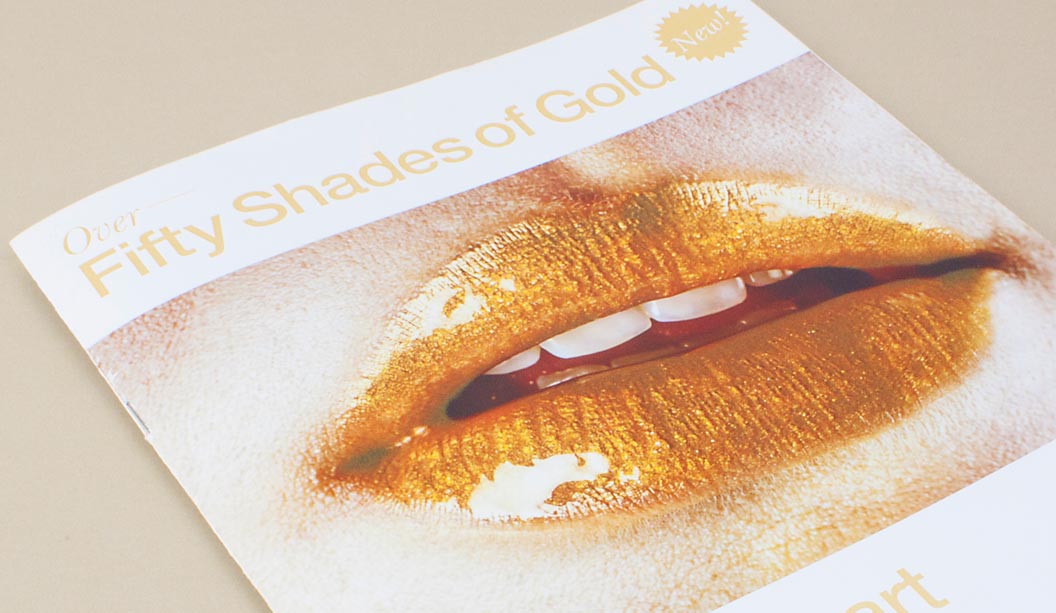Looking for a bit of sparkle without the cost? Need a job turned around quickly and want to add an embellishment? Well, if you didn’t already know, you’re about to find out how. A Kodak NexPress is a dry toner machine (powder toner as opposed to wet ink). The NexPress Gold Dry Ink offers a shimmery, metallic print effect.
To find out more, we interviewed two printers that are currently using this technique. Tony Parker, General Manager from Impact Digital in Melbourne and Theo Pettaras, Founder and Digital Print Innovator of Digitalpress in Sydney (the main image you see is from their promo piece). These lovely chaps are doing some fun things with this sparkly bit of goodness.
What is the gold ink technique and what does it look like?
The NexPress Gold Dry Ink produces a true metallic gold pigment, similar to traditional PMS metallic gold. It’s the first toner to provide a metallic look with sparkle effects. It’s applied on the fifth imaging station of the press and works inline with CMYK print. The effect can be used to enhance both raster and vector art, text and images. Laminating or UV coating jobs printed with Gold Dry Ink produce really sparkly results.
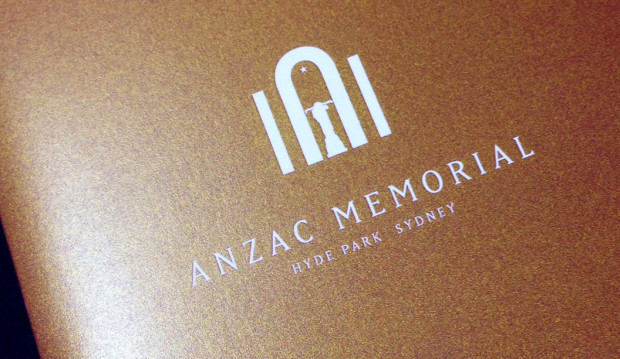
(Image above courtesy of Digitalpress)
Is it cost effective in relation to regular metallic ink?
This technique replicates traditional PMS gold but is good for short runs which is a big advantage. It’s cost effective but like with anything, it will depend on the quantity and product being printed. As a general guide, it increases the cost of digital CMYK printing by around 30%.
What applications can you use it for?
We wanted to quote the guys directly here because we love what they said. Theo said: “The applications are only limited to your imagination.” Tony said: “You can use this application on any product where a sparkle may be required!” And now the serious answers…use it for direct marketing to stand out from the regular kind of DM pieces, short run magazine and book covers, postcards, business cards, certificates, invitational work eg birthday’s or weddings, stationery items and wine labels to add a touch of sophistication.
What stocks work best eg colours, coated v uncoated?
Use this technique on all sorts of stocks. Gloss coated ones will make the gold stand out a bit more. White works well too for this reason. You do need to know that if you want to use coloured stocks it can affect the colour of the gold as it is transparent. Usually when you print a metallic ink on an uncoated paper the sheet will naturally absorb the ink which can lose the shiny metallic effect. So best to print CMYK underneath the Gold Dry Ink first.
Can you print different shades of the gold?
Yes. You can actually integrate tints and 4 colour process colours with the Gold Dry Ink to get loads of different ‘gold-ish’ (Theo’s word!) colours. Digitalpress has created an awesome book called ‘Fifty Shades of Gold’ where they had some fun with expanding the metallic colours. When printed on top of another color, Gold Dry Ink can be used to simulate a variety of metallic effects including copper, bronze
and a wide range of metallic colors (quoted directly from the Kodak website).

(Image above courtesy of Digitalpress)
Tony mentioned they printed gold over the top of a red Christmas bauble once to produce a red metallic colour. The gold is not opaque so the other colour underneath it could be seen. They’ve got an awesome book called: ‘The digital print manifesto’ that is a wealth of info on digital printing in general.
And this nugget of gold (sorry, we couldn’t help it!) came from PaperSepcs, it’s a great explanation. The press first puts down CMYK then gold, which is treated like a spot colour. So you can add 10%, 20% etc on top. Or, if you want to highlight a specific tone in the image, you can use the gold like a bump plate.

(Image from the Impact Digital ‘The digital print manifesto’ book).
Hints for preparing files so they’re set-up to take gold ink.
Digitalpress in NSW has file set-up specifications on their website. If you’re working with Impact Digital in VIC, Tony suggests setting up your file with a PMS colour in the area you want the gold to appear, then rename the files to NexPress DryInk gold (case sensitive).

(Image above courtesy of Digitalpress)
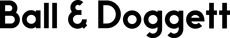
 Footy Tips
Footy Tips